Ordering new products online
Deals
If you wish to order a complete display 'Deal', firstly navigate to the desired product either from the tab at the top of your screen or by clicking on a homepage category box. From here you will see all of the available Deals.
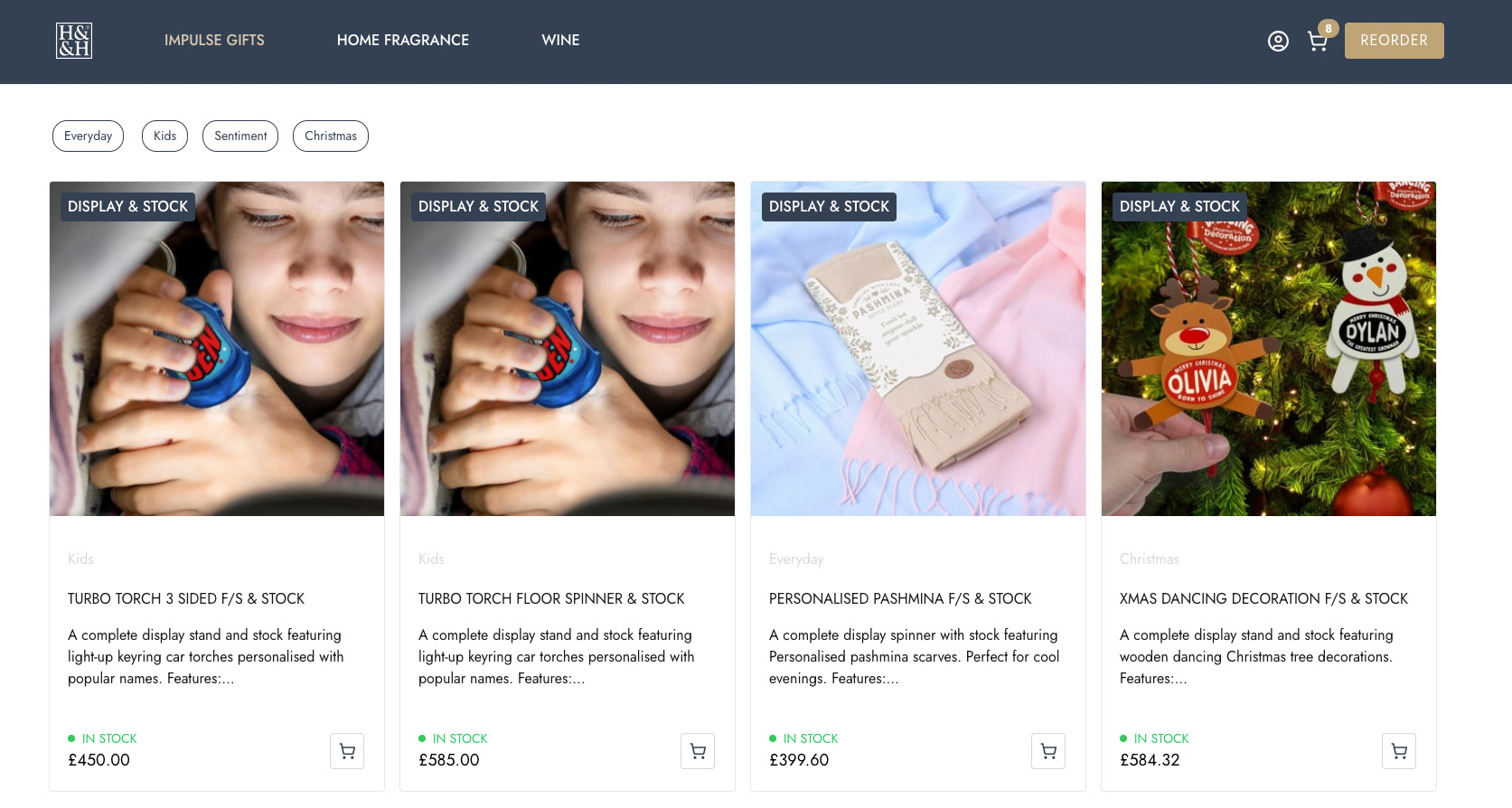
Click on the desired product to view the Deal contents, pricing and information.
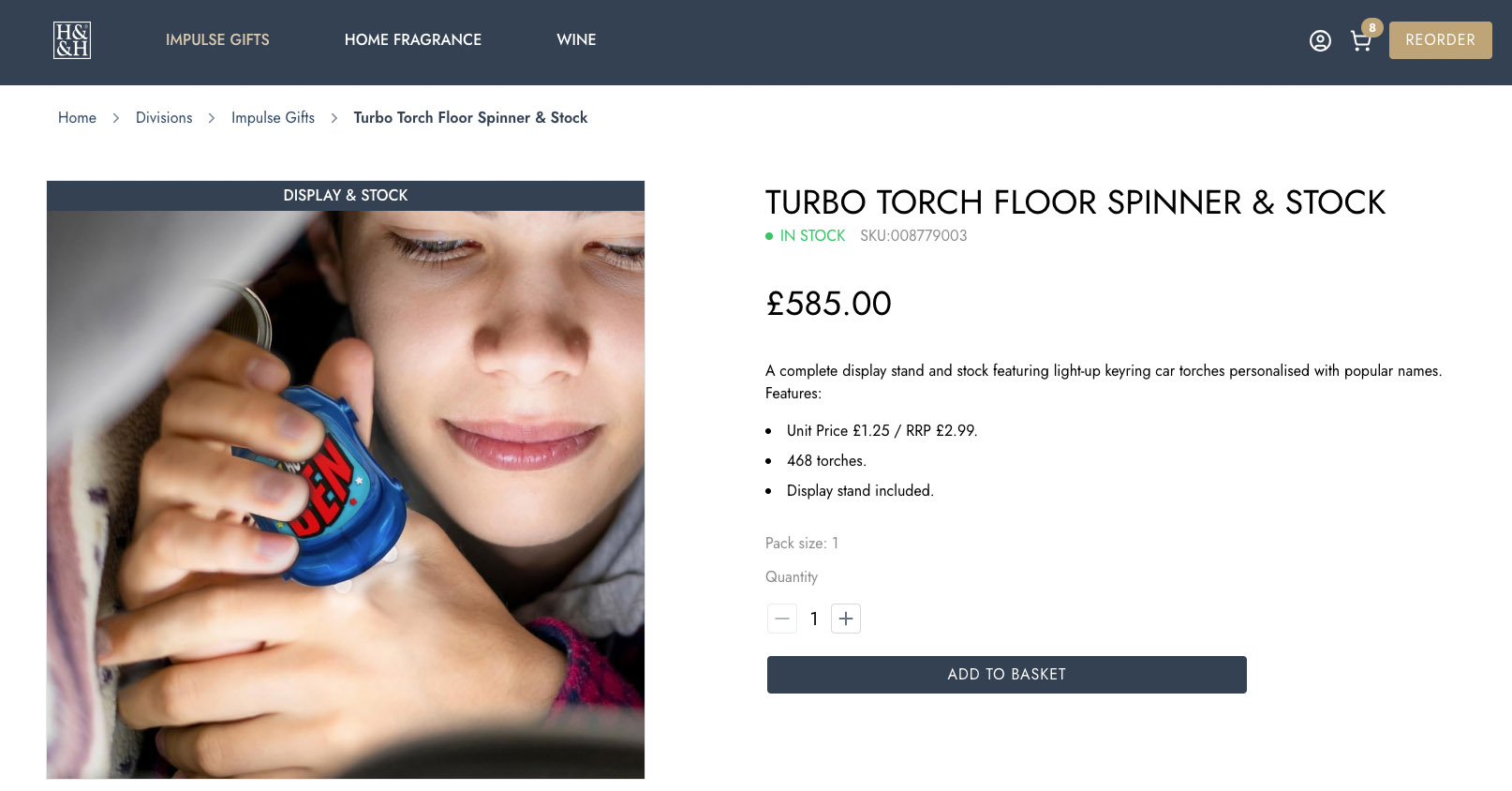
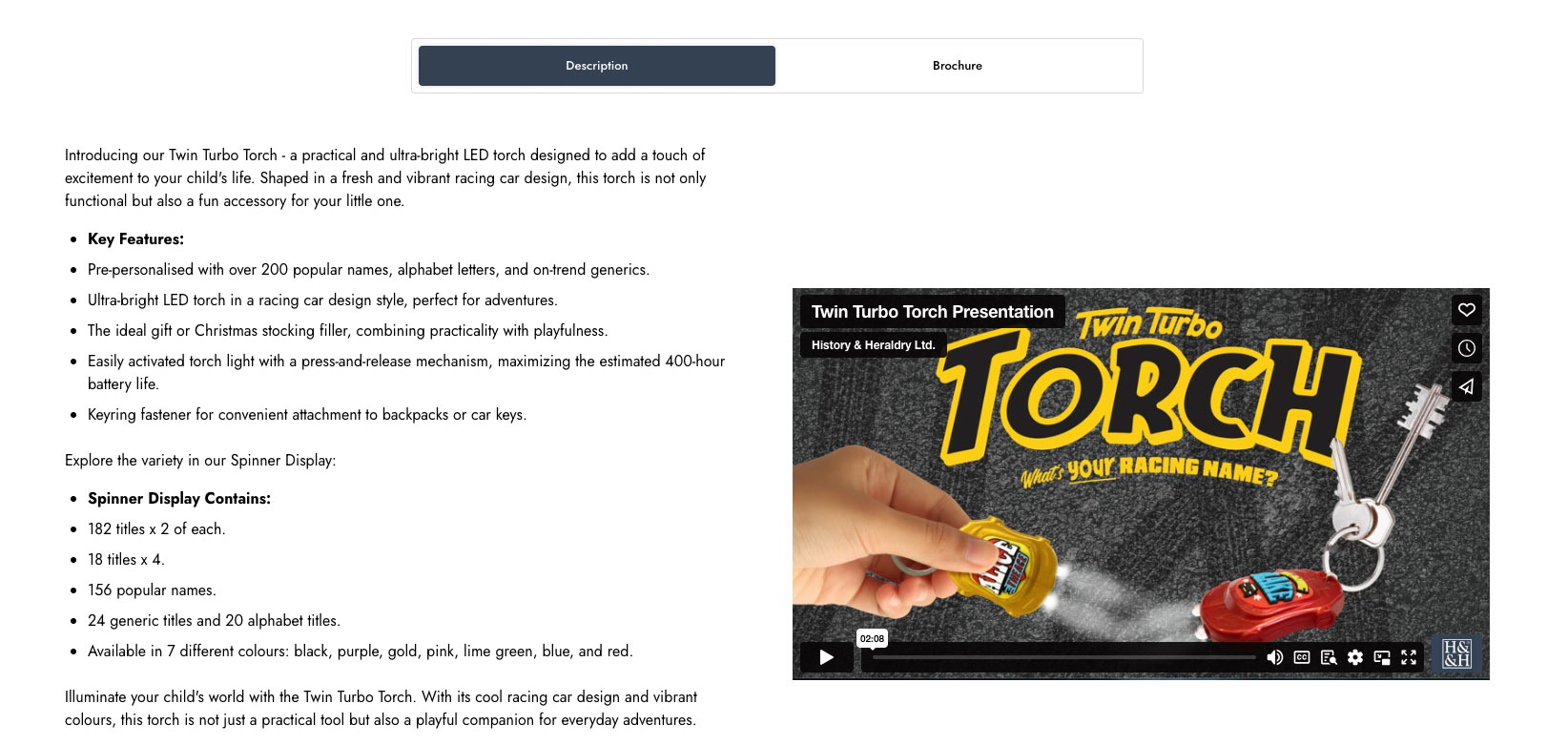
From here, you can review the product information, download a product brochure and watch a promotional video if available, before adding the product to your basket to complete the purchase.
Line-buy
If you want to choose from any of our line-buy ranges, such as our Home Fragrance or Wine selections, the process is the same. Just navigate to the required section before viewing the product details and adding to the basket.
Completing your order
Once you have added all of your required items to the basket, you can then visit the checkout to complete your order. The checkout will automatically show the shipping address details that we have on our system, you can overwrite this with an alternative shipping address if required before clicking CONFIRM ORDER.
Once the order has been received by our sales team, we we will check it over before instructing the warehouse to despatch your order. If there are any issues or questions relating to your order we will contact you.
